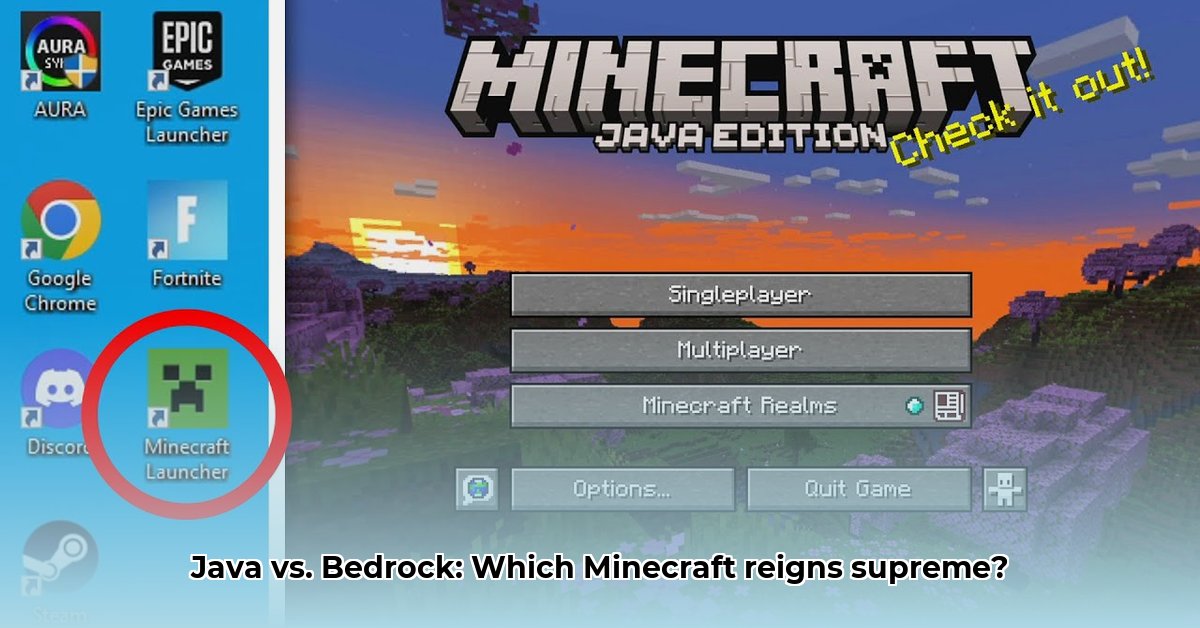
Choosing Your Minecraft Adventure: Java vs. Bedrock
Ready to dive into the blocky world of Minecraft? The first crucial decision is selecting the right edition: Java or Bedrock. This guide provides a comprehensive comparison to help you choose the version that best suits your gaming style and hardware. We'll cover downloads, key features, and ultimately help you determine which Minecraft experience aligns with your preferences. For more help downloading Bedrock, check out this helpful guide: Bedrock Download Guide.
Downloading and Installing Minecraft on Your PC
Both Java and Bedrock editions require a Minecraft account. Here's a step-by-step guide for each:
Downloading and Installing Minecraft Java Edition
- Visit the Official Website: Navigate to the official Minecraft website (https://www.minecraft.net/en-us/download).
- Download the Launcher: Download the Minecraft Launcher appropriate for your operating system (Windows, macOS, Linux).
- Install the Launcher: Run the downloaded installer and follow the on-screen instructions. This installs the launcher, not the game itself.
- Launch and Log In: Open the launcher, log in with your Mojang account, and select “Java Edition” to download and play.
Downloading and Installing Minecraft Bedrock Edition
- Access Your App Store: Go to the Microsoft Store (Windows), or your preferred app store (if using another OS).
- Search for Minecraft: Search for "Minecraft" and select the official "Minecraft" listing. Note: there might be other apps with similar names, so be sure to double check.
- Purchase and Download: Purchase Minecraft Bedrock Edition and begin the download. The installation process will be handled by your chosen app store.
- Launch the Game: Once the download and installation are complete, launch Minecraft Bedrock Edition and proceed with the account login.
Remember to check the system requirements for each edition before downloading. Java Edition typically demands more powerful hardware.
Feature Comparison: Java Edition vs. Bedrock Edition
The core gameplay is similar, but significant differences exist in other areas. Here's a detailed comparison:
| Feature | Java Edition | Bedrock Edition |
|---|---|---|
| Gameplay | Classic Minecraft experience; known for its depth and complexity. | Similar core gameplay, updated features and smoother performance. |
| Performance | Highly dependent on PC specifications; can be demanding with mods. | Generally better performance, optimized for various devices. Better on lower-end systems. |
| Modding | Extensive modding support, huge community; near-limitless customization. | Limited modding through Marketplace add-ons; less customization. |
| Graphics | More detailed block textures; supports shaders (visual enhancements) for enhanced visuals. | Simplified graphics, consistent across all platforms. Optimized for performance. |
| Cross-Platform | PC-only. | Cross-platform play across PCs, mobile devices, and consoles. |
| Multiplayer | Dedicated servers or LAN (local area network) play. | Seamless multiplayer with integrated server options and cross-platform lobbies. |
| Cost | One-time purchase from Mojang. | One-time purchase from the app store; potential in-app purchases for add-ons. |
Which Edition Should You Choose?
The best edition depends on your priorities:
For Hardcore Players and Modders: Java Edition's extensive modding capabilities offer unmatched customization. Are you ready to spend time learning mods and creating your own unique game experience? Java is for you.
For Casual Players and Families: Bedrock Edition's cross-platform compatibility and ease of use make it ideal for casual gaming and families. Want to play with everyone, regardless of their device? Bedrock's your choice.
For Performance-Conscious Gamers: Bedrock generally runs better on less powerful hardware. Need a smooth experience without top-tier hardware? Bedrock is the smoother option.
Performance Optimization Tips
Regardless of your choice, optimizing your system can significantly enhance performance:
- Allocate More RAM: Increasing the amount of RAM allocated to Minecraft can drastically reduce lag, especially in Java Edition.
- Update Graphics Drivers: Ensure your graphics card drivers are up-to-date for optimal performance.
- Lower Graphics Settings: Reducing graphics settings can improve performance on less powerful machines.
Remember – the best Minecraft experience is the one you enjoy the most. Consider your priorities: modding, cross-platform play, or performance, and choose accordingly. Happy crafting!
⭐⭐⭐⭐☆ (4.8)
Download via Link 1
Download via Link 2
Last updated: Monday, April 28, 2025